Your cart is currently empty!
Artwork Preparation
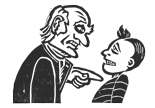
Part of the “Learn Letterpress” series.
by: Jamie Berger
Long Winded, Pompous, Dearly Missed
Preparing Artwork for Letterpress
It’s not the 1500s anymore.
Computers work beautifully with letterpress. Just e-mail or upload a PDF or other digital artwork file and we’ll send it back in time, converting it into a metal plate from which to produce your good old relief printing.
Artwork Checklist
- Vector artwork always works best for spot color reproduction.
- Native Adobe Illustrator files or Illustrator saved as a PDF (with Illustrator editing enabled) are preferred.
- It is very helpful if you separate the art for the different ink colors into separate layers in the file.
- File formats accepted include PDF, Illustrator and InDesign.
- If you must supply TIF files they must be Bitmap minimum 300 dpi (600 dpi or even higher is preferred).
- JPGs are for amateurs. Save them for your FB profile. We don’t want them.
- CREATE OUTLINES for all Type used in the files before sending.
- Bleeds should be 1/8″ (0.125″)
- E-mail any linked files along with your artwork.
- If using a halftone, set the line screen at 100 DPI.
Art files or questions can be e-mailed to us here or you can phone us to discuss it at 1-800-433-1288.
Creating for letterpress.
Nowadays, few of our commercial projects call for hand-set type. It is up to the designer to compose work well suited for the letterpress medium. This might be done using simple elegant typography that comes to life when pressed into the paper’s surface. Alternatively, a more quirky style can be used, complete with flaws and peculiarities built into the artwork that then become more textural and unique with letterpress printing. The creative possibilities are unlimited from pure typography, overlapping blocks of shape and color (in real ink that is), retro, modern, whimsical, gritty or hand-drawn styles are just a few to consider. Think of the printing process as a technique that will add to your final design execution. For more design ideas and letterpress instruction browse our Working with Letterpress page.
Preparing your artwork.
Line art (vector) is best suited for letterpress. Adobe Illustrator is ideal for creating artwork. You can separate each color plate onto individual layers, specify your ink colors with the Pantone Solid Uncoated reference number.
Visualize the finished product.
While designing, get a feel on-screen for how overlapping printed colors will look by setting the Blending Mode to Multiply in the Transparency Palette. Keep in mind your piece will be reproduced with ink on paper and not pixels on a back-lit screen. There is a big difference.
Scanning illustrations and artwork.
If using hand-drawn art or other images being scanned, remember that relief printing plates are being made from your artwork so images must be converted into line art. Scanned images must be supplied a minimum of 300 DPI at 100% in size. Higher resolution of 600 DPI or higher is preferable. Image files should be converted to Bitmap Mode. Whenever possible, make Working Paths and convert all the elements in your art to vector. This is preferable and gives you more control of the line art quality. Any subtle tonal variations that are in your original artwork will not show up once converted to bitmap. Keep in mind though that the letterpress printing process creates its own subtle tonal variations and adds textural interest back into the finished.
Halftone images.
Old-school single color halftones can be reproduced. This is not typical with most letterpress jobs so we recommend you send us your design and images beforehand to discuss if and how they will work. If you are considering using a halftone, keep in mind that they must be 100 lines per inch or coarser. Letterpress halftones are most successful when the designer wants a heavy dot newspaper-like or distressed old look.


